figure (a)
 (b)
(b)  (c)
(c) 
An Operating System is a program, which acts as an interface between a user and the hardware (i.e., all computer resources).
An operating system is an important component of a computer system which controls all other components of a computer system. Major components of a computer system are :
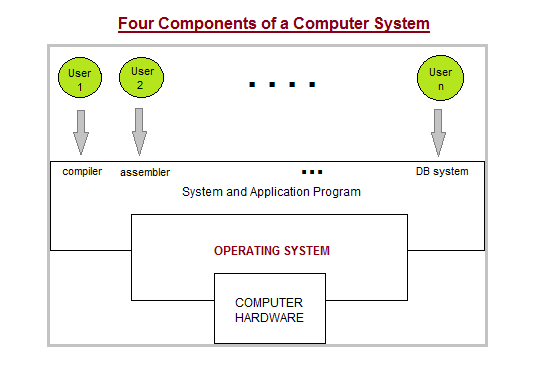
An operating system performs mainly following tasks :
The operating system provides certain services to program and to the users of the programs. Some common services provided by operating system can be listed as follows :
We are going to learn and work upon BOSS (Bharat Operating Software Solutions) LINUX. It is the Indianized version of GNU LINUX operating system and is being promoted by Ministry of IT Govt. of India. The BOSS LINUX OS is an open source GNU/Linux based OS freely available and downloadable from URL bossLinux.in. The accompanying CDROM of this book contains BOSS Linux. Before you staert working on BOSS Linux, please refer to Appendix A that talks about how to boot your macjine with BOSS Linux.
A GNU LINUX operating system is free Unix-type operating system developed under the GNU General Public Licence1. Other important characteristics of Linux operating system are :
The BOSS Linux operating system uses both mouse and keyboard as input devices.
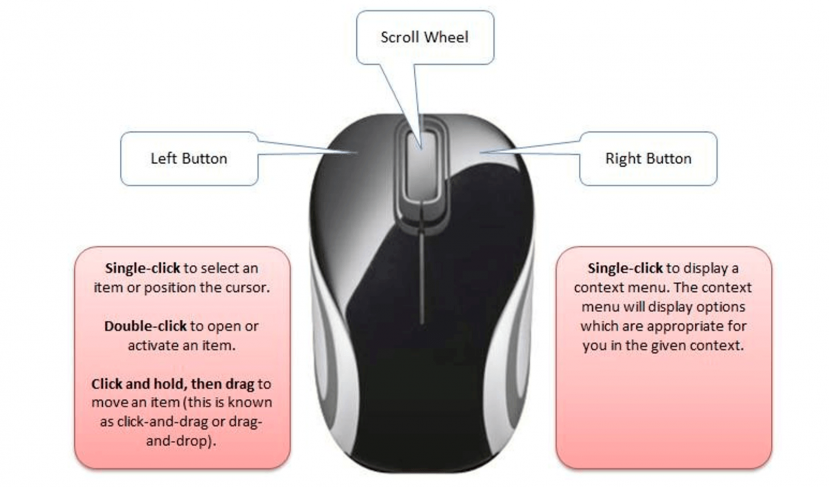
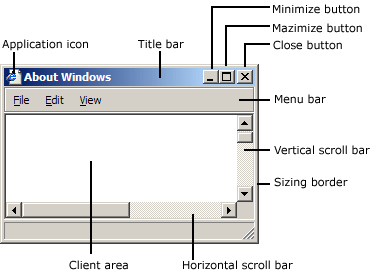
It is a graphic symbol representing a window Element.
Commnly used icons are :
Linux is an operating system that was initially created as a hobby by a young student, Linus Torvalds, at the University of Helsinki in Finland. Linus hadan intrest in Minix, a small UNIX system, and decided to develop a system that exceeded the Minix standards. That is how he started work and the operating system so developed and released under the Linux Kernel i.e., the core of Linux OS is developed and released under the GNU - General Public License and its source code is freely available to everyone.
Let us now understand the concept of files and directories/folders. Consider the following diagrams for this purpose.
figure (a)  (b)
(b)  (c)
(c) 
Full name of a file consists of path/primaryname.extension.
Let us consider thefollowing directory structure :
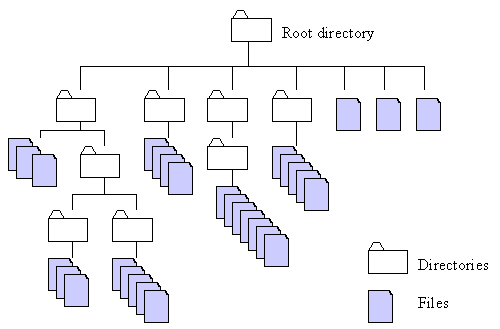
Most Linux systems use a standard layout for files so that system resources and programs canbe easily located. This layout forms a directory tree, which starts at the "/" directory, also knoen as the "root directory" . Directly underneath/ are important subdirectories: /bin, /etc, /dec, and /usr, among others. These directoriesin turn contain other directories which contains system configuration files, programs, and so on. It is shown below in figure.
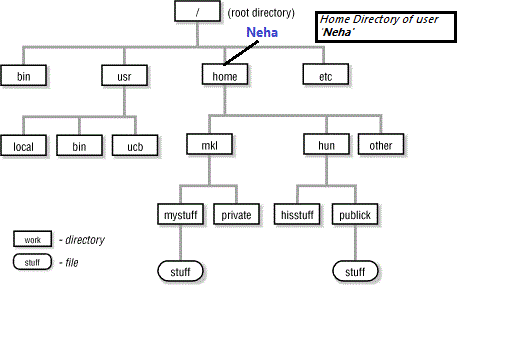
It is a unique directory under /home directoy assigned to each user where the user can store and manipulate his/her files created by him/her. Its pathname is /home/<username> e.g., /home/neha is the h ome directory of user 'neha'.
Two special charcters, '?' (question mark) and '*' (asterisk) are called wildcards in BOSS Linux. They are useful in searching files because they give flexibility in specifying paths and files.
Once your computer is booted up6, you are ready to explore your computer i.e.. you can now see what all things (files,application etc.) are there on your computer. Let us learn what all elements are thses on Boss Linux's default GNOME desktop.
The GNOME desktop has three distinct areas. From top top bottom, they are :

This panel stretches across the top of the screen. AS you can see it has some things on both its left as well as right sides.

The default desktop area, or workspace, contains three icons

This panel has three components

Computer icon is generally located at the upper left corners of your BOSS Linux screen, or desktop.

Most of the programs installed on you computer are available from one convienent location - the Applications menu of the top panel.
To start a program (Say Calculator located on Accessories Group)


I will update this page soon...
Share with your friends if you found it interesting.
------------------------------------- Thank you for reading ^_^ ---------------------------------